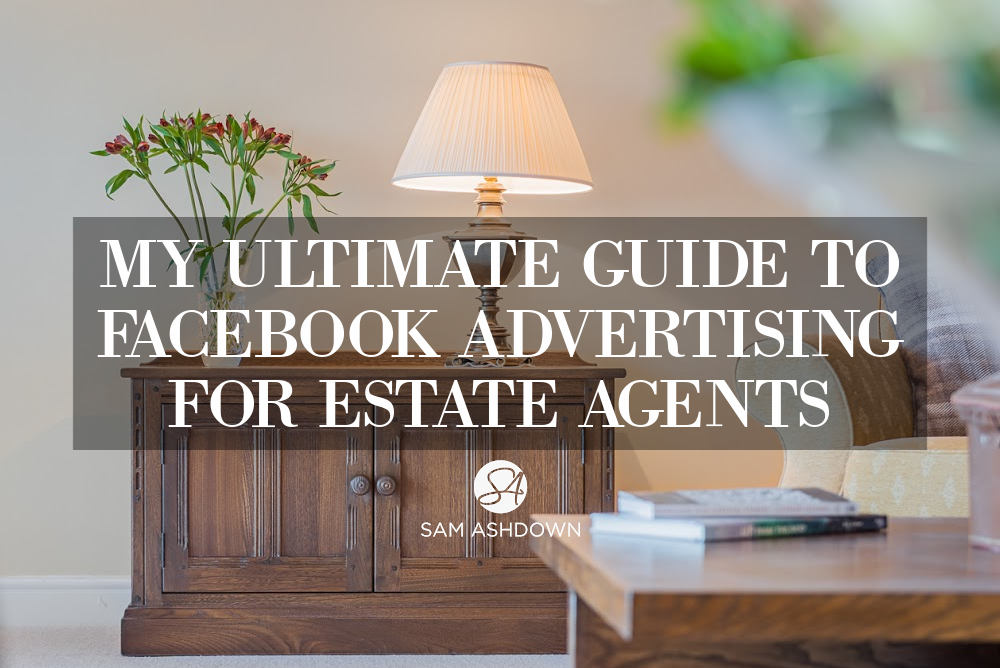The why, what and how of advertising on Facebook as an estate or letting agent, to generate new enquiries and valuation opportunities.
Are you confused by Facebook, never mind Facebook advertising? Are you fearful of falling foul of Facebook’s ever-moving terms and conditions? Do you worry about throwing your money away on endless Boosts that seem to have no effect on your bottom line?
You’re not alone. After all, it’s pretty much impossible to keep up to date with Facebook’s constantly changing rules and policies. Even the professionals struggle to make Facebook Ads work for the property industry. Yes, they can boost a property post and get some interest, but when it comes to attracting new vendors and landlords, they are as clueless as most of the agents I talk to.
So what can you do to make sure you’re not throwing your marketing budget away Facebook Ads, but instead get some real traction, reach a new engaged audience, and actually generate some vendor leads?
Because, my friend, it is possible. And it’s easier (and cheaper) than you may think.
We launched our AshdownJones’ Facebook page in March 2017. At the time of writing this post, we have around 1700 likes. Let’s assume around 60% of those are local, and 3% of the locals are currently selling their homes. That equals an opportunity for us of say, 30 potential clients, and probably another 120 considering a move in the next 1-2 years. Not bad for a few minutes’ work each day.
Here’s a secret about Facebook Ads you may not have realised:
What works on Facebook will usually work well as an ad.
And conversely, what performs poorly on Facebook will normally tank too.
Sounds obvious, but I’m constantly surprised by rubbish adverts from even some of the well-known agency brands, that just don’t seem to have grasped that fact.
I want to keep this super simple for you, despite the fact that Facebook Ads is a pretty complex topic. So I’ve divided this post into three, for beginners, intermediates and advanced Facebook Ad users. Just read the section that best applies to you, and if I’ve done my job, your understanding should move up a level.
Pick which one of these three statements is truest for you, to see which level best fits, and therefore which section of this post would be most valuable to you.
BEGINNERS:
“I don’t really know what I’m doing on Facebook and scared to try ads”
INTERMEDIATE:
“I’m fairly confident on Facebook, and have used the Ads platform, but I’m spending money and not seeing any results.”
ADVANCED:
“I can find my way around Facebook Ads, and have run some fairly successful campaigns. I now want to know how to really make the most of the platform, and discover all the ways we can use it to grow our agency.”
BEGINNERS: How to get started with Facebook ads
The easiest way to get started is with Boosting. This is a post you create on your business page, that you then spend money to ‘boost’, or to send to more people than Facebook would otherwise show. You’ve probably heard of ‘reach’. This is the number of your fans (or likes) who see a particular post. Typically, this number will be anything from 5% to 30% of your page fans. If you want to reach 100% of your page fans, Facebook lets you boost your post, effectively turning a post into an advert.
What’s the difference between a boosted post and an advert?
A boost starts off on your page, as a post, whereas an ad isn’t posted on your page.
Typically, boosted posts reach more people per £1 spent than adverts, (although various factors can affect the cost per thousand people reached.) This is because Facebook shows it to your page fans first, and these are a warm audience. To reach completely cold Facebook users, or users who have never heard of you and who have no connection with you, you’ll need to boost your post sufficiently to reach all your page fans first, before Facebook shows it to new people.
As an example, a £10, three-day boost could reach all of a page fan audience of 500, and therefore spending £15 could mean that the extra £5 reaches a new, cold audience. There are no fixed parameters, however. How many people your boosted post reaches will depend on factors like your page activity, the engagement rate of your fans, time of day, and type of post, to name but four. Trial and error will give you some idea of what you need to spend to reach an audience beyond your page fans with a boosted post.
When to boost
The clue is in the name. In other words, you need some activity to be able to ‘boost’. Boosting a post right from the moment you upload may mean you miss out on any organic reach, which is free. As a general rule of thumb, it’s good practice to wait until your post has reached 25% – 50% of your page fans before you boost it. It’s all in the timing, though; wait too long and your post will run out of juice, making your boost less effective. Do it too soon, and you’ll waste any organic reach.
What to boost
Don’t boost other people’s content. It may sound obvious, but I see this mistake often in my newsfeed. You may love a post from the Telegraph Property on waterside homes, and be sure that your page fans will love it too. But boosting a post like this gives the Telegraph the benefit of your boost, not you.
The best posts to boost are one that benefit you in some way, preferably with a measureable action. Competitions, blogposts, job posts; these all have a measureable outcome and a reason for your audience to click. Facebook is looking to fill the newsfeed with relevant, interesting and engaging content, so fulfill that requirement and your boosted post will perform so much better, and thus prove cheaper for you.
What to do next
Go to your Facebook Insights and look for the posts that have performed the best, ie reached the most people, over the past month. What type of posts were they? What format – video, photo or link? Use this information to guide your posting and content strategy, and watch for your next popular post. Facebook will often send you a notification when a post does particularly well, but just make sure that if you choose to boost it, you’re spending your money wisely.
INTERMEDIATE: “I’m fairly confident on Facebook, and have used the Ads platform, but I’m spending money and not seeing any results.”
Firstly, let’s make sure you know your way around the Ads platform:
The Facebook Ad structure
This can be confusing, though Facebook have taken steps to improve it recently. When you go to create an advert, you’ll see three sections on the left-hand side: Campaign, Ad Set, and Advert.
Campaign – this is the WHY of your advert. What are you trying to achieve? You can select one of the 12 options Facebook gives you at this stage.
Ad Set – this is the WHO and the HOW MUCH of your advert. Who are you trying to reach, and how much do you want to spend to do it? This is the level where you’ll be asked to choose a placement for your advert: whether you want it to be shown on desktop, right-hand column, mobile, Instagram and more.
Advert – this is the WHAT of your ad; the image and the text. Some images work brilliantly on Facebook, and some tank. You just have to test several versions, and kill the ones that don’t get responses.
Ok, now we know how to structure our ads, let’s look who we can send our advert to:
Audience
The effectiveness of your ad is dependent on how warm your audience is.
Your image and text need to reflect this.
Hot – these people are already known to you; they are in your database, perhaps as previous market appraisals or buyers. They are much more likely to respond to your advert, and as your brand and probably face are familiar to them, make the most of this by using your image in the advert.
Warm – these are your blog readers and social followers, who are aware of your brand, but have never interacted with you in a meaningful way. You need to solidify and build the relationship with them through your ad, using helpful information and advice they will respond to, and find useful.
Cold – these are strangers to you, so your image and text needs to offer something compelling that they need. They don’t care about your brand, only the promise it delivers on.
Text
The text you use in your ad is super important, and you can only really find out what works by testing different variations of it.
I always use this simple formula in my ads:
Trigger point + solution + call to action
The trigger point is a word or phrase to capture the reader’s attention in the newsfeed. The standard marketer’s rule is to use one of ‘gain’, ‘logic’ or ‘fear’ to compel the reader to click. Eg – sell your home for more, faster.
Solution – offer something that will help them in their current situation.
Eg – discover the steps to your dream home
Call to action – what do you want them to do?
Eg – download our free 10 step guide to finding your dream home
Text is tricky to get right. Your message needs to be compelling, but not salesy, and this will take practice.
Now, let’s focus on the money:
Budget
Don’t spend it all at once – the rule of thumb with your budget, is to start small and increase slowly. Best to start your ad with 25% of your maximum budget, and increase by 25% every three days until you hit your maximum, but only if your advert is bringing you results.
Lifetime budget versus daily budget – Facebook have just changed their daily budget feature, from absolute, to average. In other words, if you want to spend £5 a day, Facebook may spend more some days than others, but still average your spend so that you only spend £35 in a week. This allows Facebook to optimise your advert, and maximise your results. However, I find that using the lifetime budget option is even better; this allows Facebook to spend what it needs to, when it needs to, to make sure your advert is not only getting the reach you want, but also getting actual clicks.
Cost per 1000 impressions (CPM) versus Cost per click (CPC) – Facebook will always charge you more for a cost per action, like a click, as your advert may not perform, and this means they have given up the advertising slot but not made any revenue from you. So the CPC option carries a £5 a day minimum spend, whereas the CPM is just £1 a day. Until you test your adverts, you won’t know whether they perform at less than, or higher than, the Facebook average. I’ve had CPM ads that have run at less than half the cost of the more commonly chosen CPC option. Test yours and see what happens.
What to do next
Experiment with different audiences, advert creatives and placements to see which combination works best for you. Start really small – maybe just £1 a day, until you start to see some results, then scale slowly, and monitor closely. Once you know what works, you’ll be off and running.
ADVANCED: “I can find my way around Facebook Ads, and have run some fairly successful campaigns. I now want to know how to really make the most of the platform, and discover all the ways we can use it to grow our agency.”
Congratulations. You’ve worked hard to understand the Facebook Ads’ platform and found some tactics that are working for you. You’re way ahead of most of the estate agent clients I generally work with. Use the following as a checklist of all the Facebook features you should be using, and if you are doing them all effectively, my work here is done.
Upload your database as a custom audience
Go to Audiences > create custom audience>upload customer list
The more fields your database has, the higher proportion Facebook will be able to match to its users.
Add a Facebook re-marketing pixel to your website
Within your Facebook dashboard, you can create a piece of unique code that you can ask your web developer to put on your website. This allows you to then show your Facebook ads to all those people who have visited your website, or even who have been on specific pages on your website.
Create a Lookalike Audience
Facebook has the functionality to create an audience of people who are the most similar to one of your existing audiences. You can create a Lookalike audience of your Facebook page fans, your customer list or your website visitors. You can choose from 1% to 10%, or the closest percentage of Facebook users to your own audience. A 4% match is the 4% of Facebook users who match the closest to your audience, for example. The higher the number, the looser the match.
What to do next
All of the above, if you haven’t already!
Facebook ads are brilliant
They are an untapped resource by most agents. If your competitor is using them at all, chances are they are doing it wrong. This is a fabulous opportunity for you to really up your game and take your business to the next level, without spending a fortune to get there.
Sam
What to do next: Do you get my Supertips? They’re jam-packed full of great tips and marketing strategies just like this one, and best still – they’re free! Get yours here -> www.samashdown.co.uk/samsupertips